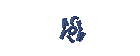Turbolinux * 7 Server installation on IDE HDDs
Turbolinux * 7 Server installation on IDE HDDs
DISTRO LINUX
* Make sure the IDE HDD is connected to the secondary channel and the CD-ROM is connected to the primary channel, otherwise you might not be able to boot from the SCSI hard disk later. Make sure the IDE HDD connected to the secondary channel and CD-ROM that is connected to the primary channel, if not, probably can not boot from SCSI HDD later.
TurboLinux * * Boot from CD-ROM and a hit to start the installation. TurboLinux * Boot from CD-ROM and press to start the installation.
* Installation Destination screen, select TFDisk to partition your hard disk: A TFDisk Install Destination screen, select to partition your hard disk:
hdc1 - 64MB ext2 -> / boot hdc1 - 64MB ext2 -> / boot
hdc2 - 512 MB swap -> hdc2 swap - 512 MB swap -> swap
hdc3 - 10GB ext2 -> / hdc3 - 10GB ext2 -> /
* On the "installation type, select All. All on-screen installation type, select.
* Installation Complete Installation Complete
You can replace this text by going to "Layout" and then "Page Elements" section. Edit " About "
Run Ubuntu on your Android Phone!
gfgfgfgfg
Translate
TAG
online
PoStInG
-
▼
2010
(34)
-
▼
July
(32)
- EASY WAYS TO MAKE LINUX BASED WARNET
- How to Install LINUX KNOPPIX
- How to Install Gentoo Linux
- How to Install Slackware Linux 11
- How to Install Mandriva Linux
- How to Install SUSE LINUX
- HOW to install Linux Freespire
- How to Install a USB WITH LINUX MINT
- How to Install PC LINUX
- How to Install Puppy Linux
- How to Install a Sabayon Linux
- How to Install TURBO LINUX
- How to Install Damn Small Linux
- How to Install DEWALINUX Papuma
- HOW to install Linux Edubuntu
- HOW to install Linux Kubuntu
- How to Install BlankOn Linux
- How to Install ARCH LINUX
- HOW to install Linux Xubuntu
- How to Install Xandros LINUX
- How to Install MULTI DISTRO LINUX
- How to Install LINUX UBUNTU
- How to Install Linux RedHat
- HOW to install Linux CentOS
- HOW to install Linux debian
- How to Install Linux Fedora
- LINUX LOGO
- ISLAMIC LINUX
- THE TYPES OF LINUX DISTRO
- LINUX BASICS
- DIFFERENCES IN LINUX AND WINDOWS
- HISTORY OF LINUX
-
▼
July
(32)
My Profile
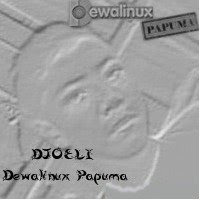
- WaRuNg LiNuX InFoRmAtIoN
- I'm here is an ordinary human being to develop my desire to learn Linux so I wanted to share this blog to anyone who wants to learn LINUX.