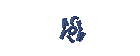Computer Specifications:
1.8 GHz Intel Celeron processor
Apacer 1 GB DDR2 PC-5300
Mainboard P4M890-M7 FE
Seagate Barracuda hard drive capacity of 80 GBytes 72,000.10
1pc NIC VIA Rhine-II (on board), 2pc RTL8139 Ethernet D-Link
Gentoo Linux Installation
Stage: stage 1-i686-2009.03.08.tar.bz2
Portage: Portage-2009/03/24-2009.03.24.tar.bz2
Download http://www.funtoo.org/linux
Read the instructions and manuals on http://www.gentoo.org/doc/id/handbook/handbook-x86.xml (for details, because this is an example of a step short, strong and clear:))
Installation procedure (in summary):
Start your computer using the CD http://www.sysresccd.org/Main_Page Rescue System
Hard disk partitions, if necessary using cfdisk or fdisk
Mounting a partition on / mnt / gentoo
# Mount / dev/sda1 / mnt / gentoo
# Swapon / dev/sda2
Extract the installation files stage1
# Cd / mnt / gentoo
# Tar xvjpf stage1-i686-2009.03.08.tar.bz2
Extract the installation files portage
# Tar-portage-xvjf 2009.03.24.tar.bz2 24/03/2009
Configuring the Compile Options
Etc # nano-w / make.conf
CHOST = "i686-pc-linux-gnu"
CFLAGS = "-O2-march = Pentium4-pipe"
CXXFLAGS = "$ (CFLAGS)"
MAKEOPTS = "-j2"
Filesystem mount / proc and / dev
# Mount-t proc ninth / mnt / gentoo / proc
# Mount-o bind / dev / mnt / gentoo / dev
Entering the new Environment
# Chroot / mnt / gentoo / bin / bash
# Env-update & & source / etc / profile
Configuring the USE variable
# Nano-w / etc / make.conf
USE = "-* acpi bash-completion bzip2 caps cracklib crypt cxx CType ftp iconv MMX GMP gnutls libwww ncurses nls pam ssl PCNTL PCRE Perl NPTL readline SSE2 sysvipc python sse tcpd uclibc unicode xml zlib XSL nptlonly"
Local Configuration
# Nano-w / etc / locale.gen
en_US/ISO-8859-1
en_US.UTF-8/UTF-8
Installation Bootstrap
# Cd / usr / portage / scripts
#. / Bootstrap
The installation of the system
# Emerge-mail system
TimeZone configuration
# Nano-w / etc / conf.d / clock
TimeZone = "Asia / Jakarta"
# Cp / usr / share / zoneinfo / Asia / Jakarta / etc / localtime
Kernel Configuration
> / etc / portage / package.use" onmouseover="this.style.backgroundColor='#ebeff9'" onmouseout="this.style.backgroundColor='#fff'"># Echo "sys-kernel/gentoo-sources symlink">> / etc / portage / package.use
# Emerge gentoo-sources
# Cd / usr / src / linux
# Make menuconfig
Compiling a kernel
# Make-J2-J2 & & make modules_install
Arch/x86/boot/bzImage # cp / boot / kernel-gentoo
# Cp System.map /
# Cp. Config / boot
Filesystem configuration
# Nano-w / etc / fstab
/ Dev/sda1 / reiserfs noatime 0 1
/ Dev/sda2 none swap sw 0 0
Network Configuration Information
# Nano-w / etc / conf.d / hostname
Hostname = "server"
# Nano-w / etc / conf.d / net
dns_domain_lo = "gentoo.org"
# Nano-w / etc / hosts
Server localhost.localdomain localhost 127.0.0.1 server.gentoo.org
Setup root password
# Passwd
Clock Configuration
# Nano-w / etc / conf.d / clock
CLOCK = "local"
Install System Tools
# Emerge syslog-ng reiserfsprogs Vixie cron slocate-grub
Boot Loader Configuration
# Nano-w / boot / grub / grub.conf
default 0
timeout 3
title Gentoo Linux
root (hd0, 0)
kernel / boot / kernel-gentoo root = / dev/sda1
/ etc / mtab" onmouseover="this.style.backgroundColor='#ebeff9'" onmouseout="this.style.backgroundColor='#fff'"># Grep-v rootfs / proc / mounts> / etc / mtab
# Grub-install / dev / sda
Finish Installation
# Reboot
//
Labels:
LINUX DISTROS
// //
You can replace this text by going to "Layout" and then "Page Elements" section. Edit " About "
Run Ubuntu on your Android Phone!
gfgfgfgfg
Translate
TAG
online
PoStInG
-
▼
2010
(34)
-
▼
July
(32)
- EASY WAYS TO MAKE LINUX BASED WARNET
- How to Install LINUX KNOPPIX
- How to Install Gentoo Linux
- How to Install Slackware Linux 11
- How to Install Mandriva Linux
- How to Install SUSE LINUX
- HOW to install Linux Freespire
- How to Install a USB WITH LINUX MINT
- How to Install PC LINUX
- How to Install Puppy Linux
- How to Install a Sabayon Linux
- How to Install TURBO LINUX
- How to Install Damn Small Linux
- How to Install DEWALINUX Papuma
- HOW to install Linux Edubuntu
- HOW to install Linux Kubuntu
- How to Install BlankOn Linux
- How to Install ARCH LINUX
- HOW to install Linux Xubuntu
- How to Install Xandros LINUX
- How to Install MULTI DISTRO LINUX
- How to Install LINUX UBUNTU
- How to Install Linux RedHat
- HOW to install Linux CentOS
- HOW to install Linux debian
- How to Install Linux Fedora
- LINUX LOGO
- ISLAMIC LINUX
- THE TYPES OF LINUX DISTRO
- LINUX BASICS
- DIFFERENCES IN LINUX AND WINDOWS
- HISTORY OF LINUX
-
▼
July
(32)
My Profile
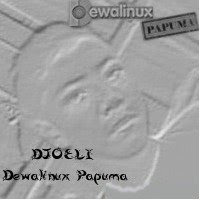
- WaRuNg LiNuX InFoRmAtIoN
- I'm here is an ordinary human being to develop my desire to learn Linux so I wanted to share this blog to anyone who wants to learn LINUX.