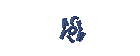| DISTRO LINUX | | | |
| Before starting the installation phase, we need to provide our partitions for Ubuntu. For those of you who want to use it side by side with Windows already installed (assuming: Ubuntu is used as a secondary operating system), then to Provide the 10GB partition to install Ubuntu, and two times the amount of RAM as SWAP. Example: If you have 1GB of RAM, which is of 2 GB of SWAP. Customize the amount of RAM installed. Well .. so if the space required is 2 GB of swap, you need to eat a total of 12GB partition. You can increase the number of partitions for Ubuntu installation, if necessary. For example if you want to program additional installations of Ubuntu that very often, must provide the amount of disk space is even larger. For those of you who want to use Ubuntu as main operating system, you should have three partitions: Primary partition, as a place to install Ubuntu, Partitions for the report (Home), and the swap This time I will not discuss in detail how to partition, because it will further extend these places, and also (probably) will be more than the same explanation Ubuntu installation. Next, the BIOS settings to boot CD / DVD ROM you. Then insert the CD / DVD of Ubuntu, and then turn on the computer. Later we will have a page like this:
If Ubuntu can not be installed, there are two possibilities: 1. The process of burning a CD / DVD Ubuntu does not run perfectly, or there is partial damage. 2. There are major hardware (which shall be identified for the installation process) are not recognized by Ubuntu 8.10 kernel Conclusion no. One I took after I have a second CD of Ubuntu Intrepid exact same source file. Only one can be installed, while others do not. A bit strange indeed: oups:. After selecting the language you want to use, click the forward: In the second step, we will arrange our time zone location. We can choose the column "Selected City", or easier, just find the location of points on the existing world map. After that, click the forward: The next step, we will choose the type of keyboard we're taking. Normally, the keyboard is in the public market in Indonesia has the layout of the USA. But if in doubt, try just typing a few letters or words in the column provided, to know the type of keyboard used. If you have, click the forward: Warning: The option "Guided - use entire disk" is selected only if the hard drive completely blank without any data. Using this option on the disk with existing data in it will make all your data erased / lost. If unsure, just choose how to "Manual". For dual-OS, where Windows is installed, select "Manual", and select the partition that we had prepared before. Do not forget that the partition we have prepared before, will we divide into two parts: Install partition and swap partition, in accordance with their respective proportions.  If we want to go straight to the desktop every time turn on the computer (without the process of entering any log Read carefully all the settings, especially the hard disk partition where the data we could have accidentally lost due to partition the data input errors that we entered earlier. If you are sure, click "Install". After that, the installation process will take place:  After the installation process is complete, we will be prompted to restart the computer. Click "Restart now" to proceed, and to reignite our computer.
After that, Ubuntu will start the login process: If there are no other problems (for hardware) and the installation process is running as it should, unless we choose the settings "automatically login", then we will be brought to the login page. Enter the login name that we select this, then the password. Click Enter. Tadaa .. Now Ubuntu 8.10 - Intrepid Ibex already installed on our computers. Enjoy one of the Ubuntu Open Source Operating System. |
You can replace this text by going to "Layout" and then "Page Elements" section. Edit " About "
Run Ubuntu on your Android Phone!
gfgfgfgfg
Translate
TAG
online
PoStInG
-
▼
2010
(34)
-
▼
July
(32)
- EASY WAYS TO MAKE LINUX BASED WARNET
- How to Install LINUX KNOPPIX
- How to Install Gentoo Linux
- How to Install Slackware Linux 11
- How to Install Mandriva Linux
- How to Install SUSE LINUX
- HOW to install Linux Freespire
- How to Install a USB WITH LINUX MINT
- How to Install PC LINUX
- How to Install Puppy Linux
- How to Install a Sabayon Linux
- How to Install TURBO LINUX
- How to Install Damn Small Linux
- How to Install DEWALINUX Papuma
- HOW to install Linux Edubuntu
- HOW to install Linux Kubuntu
- How to Install BlankOn Linux
- How to Install ARCH LINUX
- HOW to install Linux Xubuntu
- How to Install Xandros LINUX
- How to Install MULTI DISTRO LINUX
- How to Install LINUX UBUNTU
- How to Install Linux RedHat
- HOW to install Linux CentOS
- HOW to install Linux debian
- How to Install Linux Fedora
- LINUX LOGO
- ISLAMIC LINUX
- THE TYPES OF LINUX DISTRO
- LINUX BASICS
- DIFFERENCES IN LINUX AND WINDOWS
- HISTORY OF LINUX
-
▼
July
(32)
My Profile
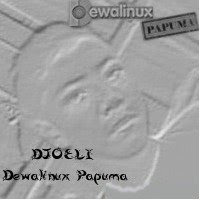
- WaRuNg LiNuX InFoRmAtIoN
- I'm here is an ordinary human being to develop my desire to learn Linux so I wanted to share this blog to anyone who wants to learn LINUX.