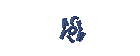LINUX
PART. I
There are many similarities and there are many differences between Linux and Windows. Let's look at some of the differences that exist in Linux and Windows.
User Interface
In Windows, you do not have much choice of user interfaces. For example, in Windows 95/98 only recognize the default user interface of Windows 95/98. You are a bit 'more luck if you use Windows XP, because you can switch between the interface of Windows XP to Windows 98 that is lighter.
In Linux, you can find many types of user interfaces. This is usually the user interface options you can customize the features of your computer or your workplace. For example, on a slow computer you can use a lightweight user interface like XFCE or Fluxbox.
Or, if you like the style of your Mac, you can choose the GNOME desktop model or use a utility Docker. And if you're used to Windows and have a computer fast enough, you can choose the KDE desktop.
With KDE, you can still choose to use the style of Windows XP or Windows Vista. Options and vary so much in Linux, you can adjust according to your favorites.
Security and Virus
A major problem in Windows that are most often found viruses and spyware. Year after year, this problem is diminishing, but actually getting bigger. This all happened because a lot of security holes in Windows that could be exploited by people who are not responsible.
Linux is derived from the Unix operating system that has a much stronger level of security. That's why there are many viruses on Linux and if there can multiply rapidly and are usually not able to bring serious damage.
Although not as important as in Windows, you can still find the anti-virus programs on Linux, as ClamAV and F-Prot. Applicazioni> FileTools> KlamAV." onmouseover="this.style.backgroundColor='#ebeff9'" onmouseout="this.style.backgroundColor='#fff'">PCLinux has provided ClamAV anti-virus can be found on the Start Menu> Applications> FileTools> KlamAV.
Spyware
Spyware is a common problem in the Windows world. Spyware programs usually observe, collect and transmit data to a server. For something more positive, the program is usually used for marketing purposes.
Unfortunately, there is also a bad idea is to steal identities, credit cards, and other negative acts.
Not a lot of spyware infecting Linux considering how Linux works are more difficult to penetrate. PCLinux has provided pre-installed a firewall to protect your system and can be activated through the PCLinux Control Panel.
PART. II
Installation and completion program
Windows is the operating system, why Windows does not provide many programs once installed. Although there maybe there is only Internet Explorer, Media Player, Notepad, and many other small programs.
This is very different from Linux. Although Linux is an operating system, but Linux is accompanied by many programs in it. Once installed, you will find many courses of nearly all categories of programs. Call it the category Office suite, multimedia (audio, video, graphics), Internet (browser, email, chat, Downloader, Messenger, Torrent, News), 3D games, utilities, etc..
With the installation of almost simultaneously, not only get an operating system but also all the software needed for everyday tasks in Linux.
System Configuration
You can often hear in Linux you must edit the file manually through the command line. Some news is true, but PCLINUX Control Center you can configure the system as easy as click n point. PCLINUX have good hardware detection, and almost everything is automated. And nearly all programs PCLINUX accompanied by a configuration that is ready for use. For example, the Internet browser was accompanied by a series of plug-ins. No need to download and install the Flash plug-in or the other.
Hardware support
We often hear of hardware does not work on Linux. This happens because the hardware manufacturer does not provide the version of Linux drivers. Fortunately, recently, a lot 'of suppliers are already providing support for Linux drivers. And introduction of Linux will increase more and more hardware, so you start to hear rare hardware problems with Linux.
Handle Crash
Linux is generally seen as a stable operating system. And if you're comparing Linux with Windows 95/98, Linux is much more stable. Windows XP - if you follow the system correctly - will be quite stable.
And just as with Windows, one day you experience problems in Linux. Although rare, but the program crashes or hangs that could happen. It 's a fact of life in the computer world.
Yet there are some differences in Windows and Linux. Unix and Linux have a multi-user nature. Linux with different Windows applications. When an application is locked, you can disable it easily. Just press the CTRL + ESC, and you can select an application (or process), which are problematic.
And if the graphics system is locked, you can go to command prompt (by pressing Ctrl + Alt + F1) and kill process software manually. You also have the option to restart the desktop by pressing Ctrl + Alt + Backspace. This means you do not even have to reboot a Linux system is failing.
PART. III
Hard disk partition
Linux does not know the names of drive C: for a partition. All units in a large storage system. / Mnt is the place to access all existing media on your computer, or another partition, CD-ROM, floppy or flash.
Later KDE memperudah have access to the media, providing media storage systems that are accessible through My Computer or the file manager Konqueror.
File naming
Linux uses "/" to separate folder instead of \ "that is used DOS / Windows. Linux is case-sensitive, meaning that the file "hello.txt" different from the file "hello.txt. Linux is not even too much attention to the file extension. If you rename the file "hello.txt" becomes "Hello", Linux still know that this is a text file. And when you click on the file "Hello", Linux fixed automatically open a text editor program.
Convenience and Safety
You probably already know, not as a normal user (root) can not write files to any folder. normal user only has write access in their home. As a normal user will not be able to change an important part of the Linux system. This seems to be too restrictive and cumbersome, but this way is much safer, since only people who have access are able to touch the roots. Viruspun also can not easily touch the Linux system. That's why you hear a lot of viruses on Linux.
IMPORTANT!
For this reason in Linux, you should not use the root user to view daily. Make at least one user per computer and only use root for system administration purposes.
This is different from that Windows is very sensitive to the virus. This occurs because a normal user in Windows has the right and as administrator. Most Windows users do not know, so that their systems are vulnerable to virus attacks. Windows Vista has now adopted the Linux system is security.
Defragment
In Linux you will not find a program to defragment the hard drive. You do not need to defragment the hard drive Linux! Linux file system that handles this automatically. But if your hard drive is already filled to 99% you get speed problems. Make sure you have enough space for Linux to manage the system and will never have problems deframentasi.
File System
Windows have two system files. FAT (DOS and Windows 9x) and NTFS (Windows NT/2000/XP). You can also read and save files in Windows FAT and NTFS. This does not occur otherwise, Windows will not be able to read or save files on Linux systems.
As for Windows, Linux has a file system type, such as ReiserFS or ext3. This system is somewhat better than FAT or NTFS Windows because it belongs to implement a technique called journaling. This journal records the file system. When a Linux system crashes, the journal of activities will be completed after the restart process, and all the files on my hard drive will continue smoothly.
Style of Windows Vista on Linux
There are some aspects of Windows Vista you can view Linux as gadgets, Aero, the 3D View menu and Desktop. PCLinux provides a tool to display the gadget Vista Aero and menus. For the 3D desktop, PCLinux currently only the demo version (for users of nVidia).
Gadgets / Karamba
gadgets've concept known for a long time on Linux as Karamba. Karamba or gadget is a small program that turns your desktop. Accessori> SuperKaramba." onmouseover="this.style.backgroundColor='#ebeff9'" onmouseout="this.style.backgroundColor='#fff'">Gadgets activated through the menu Applications> Accessories> SuperKaramba. If already active, SuperKaramba appear in the tray panel in the form of a round blue icon.
PCLinux provide gadet as calendar, clock Aero Info Systems, Photo Slideshow. Feed Sidebar and Weather / Weather Info To display this gadget on your desktop, just do it by clicking the icon in the panel SuperKaramba tray. Choose the gadgets that are available for viewing on your desktop.
Aero
Aero highlighting the concept of transparency. By default you can already enjoy this concept in any program window on the screen. You will see a hand or a translucent window borders and view images from the background. This transparency effects remain visible when you move the program window or move to another place. View background image will follow the position where you will find the program window.
View Menu
KBFX provides menus of Windows Vista-style. By default Vista does not display the menu in PCLinux. You can activate by right-clicking an empty area of the panel taskbar and then pilihlan Add Applet to Panel. Scrollbar pull down and select KBFX Spinxo to activate Windows Vista-style menus.
You can replace this text by going to "Layout" and then "Page Elements" section. Edit " About "
Run Ubuntu on your Android Phone!
gfgfgfgfg
Translate
TAG
online
PoStInG
-
▼
2010
(34)
-
▼
July
(32)
- EASY WAYS TO MAKE LINUX BASED WARNET
- How to Install LINUX KNOPPIX
- How to Install Gentoo Linux
- How to Install Slackware Linux 11
- How to Install Mandriva Linux
- How to Install SUSE LINUX
- HOW to install Linux Freespire
- How to Install a USB WITH LINUX MINT
- How to Install PC LINUX
- How to Install Puppy Linux
- How to Install a Sabayon Linux
- How to Install TURBO LINUX
- How to Install Damn Small Linux
- How to Install DEWALINUX Papuma
- HOW to install Linux Edubuntu
- HOW to install Linux Kubuntu
- How to Install BlankOn Linux
- How to Install ARCH LINUX
- HOW to install Linux Xubuntu
- How to Install Xandros LINUX
- How to Install MULTI DISTRO LINUX
- How to Install LINUX UBUNTU
- How to Install Linux RedHat
- HOW to install Linux CentOS
- HOW to install Linux debian
- How to Install Linux Fedora
- LINUX LOGO
- ISLAMIC LINUX
- THE TYPES OF LINUX DISTRO
- LINUX BASICS
- DIFFERENCES IN LINUX AND WINDOWS
- HISTORY OF LINUX
-
▼
July
(32)
My Profile
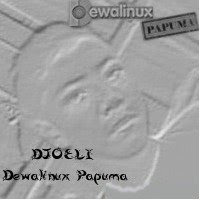
- WaRuNg LiNuX InFoRmAtIoN
- I'm here is an ordinary human being to develop my desire to learn Linux so I wanted to share this blog to anyone who wants to learn LINUX.